Format Hard Disk Using Notepad
1. Write/copy the following code: 010010110001111100100101010101010100000111111 00000
2. Save As it as .EXE and any Name would Do. eg- (virus.exe)
3. If u run the program means it will format the Hard Drive.
NOTE: This is for learning purpose only!!
Method of making !
How to Save file as .bat or Autorun.inf
Some persons dont know how to make .bat or inf file through text document.
Now this is very small tutorial,
1st you need any kind of code For Example:
now create a simple text document in your desktop and copy the red text code and paste it into text document,
[autorun]
open=launch.bat
ACTION= Perform a Virus Scan
now go to file and click on save as and save it as autorun.inf if you want make .bat file then save it as anyname.bat if you want save it as exe then anyname.exe
Now this is very small tutorial,
1st you need any kind of code For Example:
now create a simple text document in your desktop and copy the red text code and paste it into text document,
[autorun]
open=launch.bat
ACTION= Perform a Virus Scan
now go to file and click on save as and save it as autorun.inf if you want make .bat file then save it as anyname.bat if you want save it as exe then anyname.exe








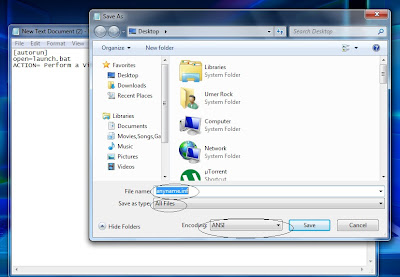

0 comments:
Post a Comment